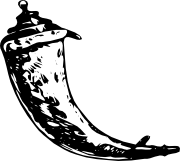API¶
This part of the documentation covers all the interfaces of Flask. For parts where Flask depends on external libraries, we document the most important right here and provide links to the canonical documentation.
Application Object¶
-
class
flask.Flask(package_name)¶ The flask object implements a WSGI application and acts as the central object. It is passed the name of the module or package of the application. Once it is created it will act as a central registry for the view functions, the URL rules, template configuration and much more.
The name of the package is used to resolve resources from inside the package or the folder the module is contained in depending on if the package parameter resolves to an actual python package (a folder with an __init__.py file inside) or a standard module (just a .py file).
For more information about resource loading, see
open_resource().Usually you create a
Flaskinstance in your main module or in the __init__.py file of your package like this:from flask import Flask app = Flask(__name__)
-
add_url_rule(rule, endpoint, **options)¶ Connects a URL rule. Works exactly like the
route()decorator but does not register the view function for the endpoint.Basically this example:
@app.route('/') def index(): pass
Is equivalent to the following:
def index(): pass app.add_url_rule('index', '/') app.view_functions['index'] = index
Parameters: - rule – the URL rule as string
- endpoint – the endpoint for the registered URL rule. Flask itself assumes the name of the view function as endpoint
- options – the options to be forwarded to the underlying
Ruleobject
-
after_request(f)¶ Register a function to be run after each request.
-
after_request_funcs= None¶ a list of functions that are called at the end of the request. Tha function is passed the current response object and modify it in place or replace it. To register a function here use the
after_request()decorator.
-
before_request(f)¶ Registers a function to run before each request.
-
before_request_funcs= None¶ a list of functions that should be called at the beginning of the request before request dispatching kicks in. This can for example be used to open database connections or getting hold of the currently logged in user. To register a function here, use the
before_request()decorator.
-
context_processor(f)¶ Registers a template context processor function.
-
create_jinja_loader()¶ Creates the Jinja loader. By default just a package loader for the configured package is returned that looks up templates in the templates folder. To add other loaders it’s possible to override this method.
-
debug= None¶ the debug flag. Set this to True to enable debugging of the application. In debug mode the debugger will kick in when an unhandled exception ocurrs and the integrated server will automatically reload the application if changes in the code are detected.
-
dispatch_request()¶ Does the request dispatching. Matches the URL and returns the return value of the view or error handler. This does not have to be a response object. In order to convert the return value to a proper response object, call
make_response().
-
error_handlers= None¶ a dictionary of all registered error handlers. The key is be the error code as integer, the value the function that should handle that error. To register a error handler, use the
errorhandler()decorator.
-
errorhandler(code)¶ A decorator that is used to register a function give a given error code. Example:
@app.errorhandler(404) def page_not_found(): return 'This page does not exist', 404
You can also register a function as error handler without using the
errorhandler()decorator. The following example is equivalent to the one above:def page_not_found(): return 'This page does not exist', 404 app.error_handlers[404] = page_not_found
Parameters: code – the code as integer for the handler
-
jinja_env= None¶ the Jinja2 environment. It is created from the
jinja_optionsand the loader that is returned by thecreate_jinja_loader()function.
-
jinja_options= {'autoescape': True, 'extensions': ['jinja2.ext.autoescape', 'jinja2.ext.with_']}¶ options that are passed directly to the Jinja2 environment
-
make_response(rv)¶ Converts the return value from a view function to a real response object that is an instance of
response_class.The following types are allowd for rv:
response_classthe object is returned unchanged stra response object is created with the string as body unicodea response object is created with the string encoded to utf-8 as body tuplethe response object is created with the contents of the tuple as arguments a WSGI function the function is called as WSGI application and buffered as response object Parameters: rv – the return value from the view function
-
match_request()¶ Matches the current request against the URL map and also stores the endpoint and view arguments on the request object is successful, otherwise the exception is stored.
-
open_resource(resource)¶ Opens a resource from the application’s resource folder. To see how this works, consider the following folder structure:
/myapplication.py /schemal.sql /static /style.css /template /layout.html /index.htmlIf you want to open the schema.sql file you would do the following:
with app.open_resource('schema.sql') as f: contents = f.read() do_something_with(contents)
Parameters: resource – the name of the resource. To access resources within subfolders use forward slashes as separator.
-
open_session(request)¶ Creates or opens a new session. Default implementation stores all session data in a signed cookie. This requires that the
secret_keyis set.Parameters: request – an instance of request_class.
-
package_name= None¶ the name of the package or module. Do not change this once it was set by the constructor.
-
preprocess_request()¶ Called before the actual request dispatching and will call every as
before_request()decorated function. If any of these function returns a value it’s handled as if it was the return value from the view and further request handling is stopped.
-
process_response(response)¶ Can be overridden in order to modify the response object before it’s sent to the WSGI server. By default this will call all the
after_request()decorated functions.Parameters: response – a response_classobject.Returns: a new response object or the same, has to be an instance of response_class.
-
request_class¶ the class that is used for request objects. See
requestfor more information.alias of
Request
-
request_context(environ)¶ Creates a request context from the given environment and binds it to the current context. This must be used in combination with the with statement because the request is only bound to the current context for the duration of the with block.
Example usage:
with app.request_context(environ): do_something_with(request)
Params environ: a WSGI environment
-
response_class¶ the class that is used for response objects. See
Responsefor more information.alias of
Response
-
root_path= None¶ where is the app root located?
-
route(rule, **options)¶ A decorator that is used to register a view function for a given URL rule. Example:
@app.route('/') def index(): return 'Hello World'
Variables parts in the route can be specified with angular brackets (
/user/<username>). By default a variable part in the URL accepts any string without a slash however a different converter can be specified as well by using<converter:name>.Variable parts are passed to the view function as keyword arguments.
The following converters are possible:
int accepts integers float like int but for floating point values path like the default but also accepts slashes Here some examples:
@app.route('/') def index(): pass @app.route('/<username>') def show_user(username): pass @app.route('/post/<int:post_id>') def show_post(post_id): pass
An important detail to keep in mind is how Flask deals with trailing slashes. The idea is to keep each URL unique so the following rules apply:
- If a rule ends with a slash and is requested without a slash by the user, the user is automatically redirected to the same page with a trailing slash attached.
- If a rule does not end with a trailing slash and the user request the page with a trailing slash, a 404 not found is raised.
This is consistent with how web servers deal with static files. This also makes it possible to use relative link targets safely.
The
route()decorator accepts a couple of other arguments as well:Parameters: - rule – the URL rule as string
- methods – a list of methods this rule should be limited
to (
GET,POSTetc.). By default a rule just listens forGET(and implicitlyHEAD). - subdomain – specifies the rule for the subdoain in case subdomain matching is in use.
- strict_slashes – can be used to disable the strict slashes setting for this rule. See above.
- options – other options to be forwarded to the underlying
Ruleobject.
-
run(host='localhost', port=5000, **options)¶ Runs the application on a local development server. If the
debugflag is set the server will automatically reload for code changes and show a debugger in case an exception happened.Parameters: - host – the hostname to listen on. set this to
'0.0.0.0'to have the server available externally as well. - port – the port of the webserver
- options – the options to be forwarded to the underlying
Werkzeug server. See
werkzeug.run_simple()for more information.
- host – the hostname to listen on. set this to
-
save_session(session, response)¶ Saves the session if it needs updates. For the default implementation, check
open_session().Parameters: - session – the session to be saved (a
SecureCookieobject) - response – an instance of
response_class
- session – the session to be saved (a
-
secret_key= None¶ if a secret key is set, cryptographic components can use this to sign cookies and other things. Set this to a complex random value when you want to use the secure cookie for instance.
The secure cookie uses this for the name of the session cookie
-
static_path= '/static'¶ path for the static files. If you don’t want to use static files you can set this value to None in which case no URL rule is added and the development server will no longer serve any static files.
-
template_context_processors= None¶ a list of functions that are called without arguments to populate the template context. Each returns a dictionary that the template context is updated with. To register a function here, use the
context_processor()decorator.
-
test_client()¶ Creates a test client for this application. For information about unit testing head over to Testing Flask Applications.
-
test_request_context(*args, **kwargs)¶ Creates a WSGI environment from the given values (see
werkzeug.create_environ()for more information, this function accepts the same arguments).
-
update_template_context(context)¶ Update the template context with some commonly used variables. This injects request, session and g into the template context.
Parameters: context – the context as a dictionary that is updated in place to add extra variables.
-
view_functions= None¶ a dictionary of all view functions registered. The keys will be function names which are also used to generate URLs and the values are the function objects themselves. to register a view function, use the
route()decorator.
-
wsgi_app(environ, start_response)¶ The actual WSGI application. This is not implemented in __call__ so that middlewares can be applied:
app.wsgi_app = MyMiddleware(app.wsgi_app)Parameters: - environ – a WSGI environment
- start_response – a callable accepting a status code, a list of headers and an optional exception context to start the response
-
Incoming Request Data¶
-
class
flask.Request(environ)¶ The request object used by default in flask. Remembers the matched endpoint and view arguments.
It is what ends up as
request. If you want to replace the request object used you can subclass this and setrequest_classto your subclass.
-
class
flask.request¶ To access incoming request data, you can use the global request object. Flask parses incoming request data for you and gives you access to it through that global object. Internally Flask makes sure that you always get the correct data for the active thread if you are in a multithreaded environment.
The request object is an instance of a
Requestsubclass and provides all of the attributes Werkzeug defines. This just shows a quick overview of the most important ones.-
form¶ A
MultiDictwith the parsed form data from POST or PUT requests. Please keep in mind that file uploads will not end up here, but instead in thefilesattribute.
-
args¶ A
MultiDictwith the parsed contents of the query string. (The part in the URL after the question mark).
A
dictwith the contents of all cookies transmitted with the request.
-
stream¶ If the incoming form data was not encoded with a known encoding (for example it was transmitted as JSON) the data is stored unmodified in this stream for consumption. For example to read the incoming request data as JSON, one can do the following:
json_body = simplejson.load(request.stream)
-
files¶ A
MultiDictwith files uploaded as part of a POST or PUT request. Each file is stored asFileStorageobject. It basically behaves like a standard file object you know from Python, with the difference that it also has asave()function that can store the file on the filesystem.
-
environ¶ The underlying WSGI environment.
-
method¶ The current request method (
POST,GETetc.)
-
path¶
-
script_root¶
-
url¶
-
base_url¶
-
url_root¶ Provides different ways to look at the current URL. Imagine your application is listening on the following URL:
http://www.example.com/myapplication
And a user requests the following URL:
http://www.example.com/myapplication/page.html?x=y
In this case the values of the above mentioned attributes would be the following:
path /page.htmlscript_root /myapplicationurl http://www.example.com/myapplication/page.htmlbase_url http://www.example.com/myapplication/page.html?x=yroot_url http://www.example.com/myapplication/
-
Response Objects¶
-
class
flask.Response(response=None, status=None, headers=None, mimetype=None, content_type=None, direct_passthrough=False)¶ The response object that is used by default in flask. Works like the response object from Werkzeug but is set to have a HTML mimetype by default. Quite often you don’t have to create this object yourself because
make_response()will take care of that for you.If you want to replace the response object used you can subclass this and set
request_classto your subclass.-
headers¶ A
Headersobject representing the response headers.
-
status_code¶ The response status as integer.
-
data¶ A descriptor that calls
get_data()andset_data(). This should not be used and will eventually get deprecated.
-
mimetype¶ The mimetype (content type without charset etc.)
Sets a cookie. The parameters are the same as in the cookie Morsel object in the Python standard library but it accepts unicode data, too.
Parameters: - key – the key (name) of the cookie to be set.
- value – the value of the cookie.
- max_age – should be a number of seconds, or None (default) if the cookie should last only as long as the client’s browser session.
- expires – should be a datetime object or UNIX timestamp.
- domain – if you want to set a cross-domain cookie. For example,
domain=".example.com"will set a cookie that is readable by the domainwww.example.com,foo.example.cometc. Otherwise, a cookie will only be readable by the domain that set it. - path – limits the cookie to a given path, per default it will span the whole domain.
-
Sessions¶
If you have the Flask.secret_key set you can use sessions in Flask
applications. A session basically makes it possible to remember
information from one request to another. The way Flask does this is by
using a signed cookie. So the user can look at the session contents, but
not modify it unless he knows the secret key, so make sure to set that to
something complex and unguessable.
To access the current session you can use the session object:
-
class
flask.session¶ The session object works pretty much like an ordinary dict, with the difference that it keeps track on modifications.
The following attributes are interesting:
-
new¶ True if the session is new, False otherwise.
-
modified¶ True if the session object detected a modification. Be advised that modifications on mutable structures are not picked up automatically, in that situation you have to explicitly set the attribute to True yourself. Here an example:
# this change is not picked up because a mutable object (here # a list) is changed. session['objects'].append(42) # so mark it as modified yourself session.modified = True
-
Application Globals¶
To share data that is valid for one request only from one function to
another, a global variable is not good enough because it would break in
threaded environments. Flask provides you with a special object that
ensures it is only valid for the active request and that will return
different values for each request. In a nutshell: it does the right
thing, like it does for request and session.
-
flask.g¶ Just store on this whatever you want. For example a database connection or the user that is currently logged in.
Useful Functions and Classes¶
-
flask.url_for(endpoint, **values)¶ Generates a URL to the given endpoint with the method provided.
Parameters: - endpoint – the endpoint of the URL (name of the function)
- values – the variable arguments of the URL rule
-
flask.abort(code)¶ Raises an
HTTPExceptionfor the given status code. For example to abort request handling with a page not found exception, you would callabort(404).Parameters: code – the HTTP error code.
-
flask.redirect(location, code=302, Response=None)¶ Returns a response object (a WSGI application) that, if called, redirects the client to the target location. Supported codes are 301, 302, 303, 305, and 307. 300 is not supported because it’s not a real redirect and 304 because it’s the answer for a request with a request with defined If-Modified-Since headers.
New in version 0.6: The location can now be a unicode string that is encoded using the
iri_to_uri()function.New in version 0.10: The class used for the Response object can now be passed in.
Parameters: - location – the location the response should redirect to.
- code – the redirect status code. defaults to 302.
- Response (class) – a Response class to use when instantiating a
response. The default is
werkzeug.wrappers.Responseif unspecified.
-
flask.escape(s) → markup¶ Convert the characters &, <, >, ‘, and ” in string s to HTML-safe sequences. Use this if you need to display text that might contain such characters in HTML. Marks return value as markup string.
-
class
flask.Markup¶ Marks a string as being safe for inclusion in HTML/XML output without needing to be escaped. This implements the __html__ interface a couple of frameworks and web applications use.
Markupis a direct subclass of unicode and provides all the methods of unicode just that it escapes arguments passed and always returns Markup.The escape function returns markup objects so that double escaping can’t happen.
The constructor of the
Markupclass can be used for three different things: When passed an unicode object it’s assumed to be safe, when passed an object with an HTML representation (has an __html__ method) that representation is used, otherwise the object passed is converted into a unicode string and then assumed to be safe:>>> Markup("Hello <em>World</em>!") Markup(u'Hello <em>World</em>!') >>> class Foo(object): ... def __html__(self): ... return '<a href="#">foo</a>' ... >>> Markup(Foo()) Markup(u'<a href="#">foo</a>')
If you want object passed being always treated as unsafe you can use the
escape()classmethod to create aMarkupobject:>>> Markup.escape("Hello <em>World</em>!") Markup(u'Hello <em>World</em>!')
Operations on a markup string are markup aware which means that all arguments are passed through the
escape()function:>>> em = Markup("<em>%s</em>") >>> em % "foo & bar" Markup(u'<em>foo & bar</em>') >>> strong = Markup("<strong>%(text)s</strong>") >>> strong % {'text': '<blink>hacker here</blink>'} Markup(u'<strong><blink>hacker here</blink></strong>') >>> Markup("<em>Hello</em> ") + "<foo>" Markup(u'<em>Hello</em> <foo>')
-
classmethod
escape(s)¶ Escape the string. Works like
escape()with the difference that for subclasses ofMarkupthis function would return the correct subclass.
Unescape markup into an text_type string and strip all tags. This also resolves known HTML4 and XHTML entities. Whitespace is normalized to one:
>>> Markup("Main » <em>About</em>").striptags() u'Main \xbb About'
-
unescape()¶ Unescape markup again into an text_type string. This also resolves known HTML4 and XHTML entities:
>>> Markup("Main » <em>About</em>").unescape() u'Main \xbb <em>About</em>'
-
classmethod
Message Flashing¶
-
flask.flash(message)¶ Flashes a message to the next request. In order to remove the flashed message from the session and to display it to the user, the template has to call
get_flashed_messages().Parameters: message – the message to be flashed.
-
flask.get_flashed_messages()¶ Pulls all flashed messages from the session and returns them. Further calls in the same request to the function will return the same messages.
Template Rendering¶
-
flask.render_template(template_name, **context)¶ Renders a template from the template folder with the given context.
Parameters: - template_name – the name of the template to be rendered
- context – the variables that should be available in the context of the template.
-
flask.render_template_string(source, **context)¶ Renders a template from the given template source string with the given context.
Parameters: - template_name – the sourcecode of the template to be rendered
- context – the variables that should be available in the context of the template.