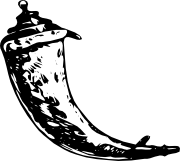Deployment Options¶
Depending on what you have available there are multiple ways to run Flask applications. A very common method is to use the builtin server during development and maybe behind a proxy for simple applications, but there are more options available.
If you have a different WSGI server look up the server documentation about how to use a WSGI app with it. Just remember that your application object is the actual WSGI application.
FastCGI¶
A very popular deployment setup on servers like lighttpd and nginx is FastCGI. To use your WSGI application with any of them you will need a FastCGI server first.
The most popular one is flup which we will use for this guide. Make sure to have it installed.
Creating a .fcgi file¶
First you need to create the FastCGI server file. Let’s call it yourapplication.fcgi:
#!/usr/bin/python
from flup.server.fcgi import WSGIServer
from yourapplication import app
WSGIServer(app).run()
This is enough for Apache to work, however lighttpd and nginx need a
socket to communicate with the FastCGI server. For that to work you
need to pass the path to the socket to the
WSGIServer:
WSGIServer(application, bindAddress='/path/to/fcgi.sock').run()
The path has to be the exact same path you define in the server config.
Save the yourapplication.fcgi file somewhere you will find it again. It makes sense to have that in /var/www/yourapplication or something similar.
Make sure to set the executable bit on that file so that the servers can execute it:
# chmod +x /var/www/yourapplication/yourapplication.fcgi
Configuring lighttpd¶
A basic FastCGI configuration for lighttpd looks like that:
fastcgi.server = ("/yourapplication" =>
"yourapplication" => (
"socket" => "/tmp/yourapplication-fcgi.sock",
"bin-path" => "/var/www/yourapplication/yourapplication.fcgi",
"check-local" => "disable"
)
)
This configuration binds the application to /yourapplication. If you
want the application to work in the URL root you have to work around a
lighttpd bug with the LighttpdCGIRootFix
middleware.
Make sure to apply it only if you are mounting the application the URL root.
Configuring nginx¶
Installing FastCGI applications on nginx is a bit tricky because by default some FastCGI parameters are not properly forwarded.
A basic FastCGI configuration for nginx looks like this:
location /yourapplication/ {
include fastcgi_params;
if ($uri ~ ^/yourapplication/(.*)?) {
set $path_url $1;
}
fastcgi_param PATH_INFO $path_url;
fastcgi_param SCRIPT_NAME /yourapplication;
fastcgi_pass unix:/tmp/yourapplication-fcgi.sock;
}
This configuration binds the application to /yourapplication. If you want to have it in the URL root it’s a bit easier because you don’t have to figure out how to calculate PATH_INFO and SCRIPT_NAME:
location /yourapplication/ {
include fastcgi_params;
fastcgi_param PATH_INFO $fastcgi_script_name;
fastcgi_param SCRIPT_NAME "";
fastcgi_pass unix:/tmp/yourapplication-fcgi.sock;
}
Since Nginx doesn’t load FastCGI apps, you have to do it by yourself. You can either write an init.d script for that or execute it inside a screen session:
$ screen
$ /var/www/yourapplication/yourapplication.fcgi
Debugging¶
FastCGI deployments tend to be hard to debug on most webservers. Very often the only thing the server log tells you is something along the lines of “premature end of headers”. In order to debug the application the only thing that can really give you ideas why it breaks is switching to the correct user and executing the application by hand.
This example assumes your application is called application.fcgi and that your webserver user is www-data:
$ su www-data
$ cd /var/www/yourapplication
$ python application.fcgi
Traceback (most recent call last):
File "yourapplication.fcg", line 4, in <module>
ImportError: No module named yourapplication
In this case the error seems to be “yourapplication” not being on the python path. Common problems are:
- relative paths being used. Don’t rely on the current working directory
- the code depending on environment variables that are not set by the web server.
- different python interpreters being used.
mod_wsgi (Apache)¶
If you are using the Apache webserver you should consider using mod_wsgi.
Installing mod_wsgi¶
If you don’t have mod_wsgi installed yet you have to either install it using a package manager or compile it yourself.
The mod_wsgi installation instructions cover installation instructions for source installations on UNIX systems.
If you are using ubuntu / debian you can apt-get it and activate it as follows:
# apt-get install libapache2-mod-wsgi
On FreeBSD install mod_wsgi by compiling the www/mod_wsgi port or by using pkg_add:
# pkg_add -r mod_wsgi
If you are using pkgsrc you can install mod_wsgi by compiling the www/ap2-wsgi package.
If you encounter segfaulting child processes after the first apache reload you can safely ignore them. Just restart the server.
Creating a .wsgi file¶
To run your application you need a yourapplication.wsgi file. This file contains the code mod_wsgi is executing on startup to get the application object. The object called application in that file is then used as application.
For most applications the following file should be sufficient:
from yourapplication import app as application
If you don’t have a factory function for application creation but a singleton instance you can directly import that one as application.
Store that file somewhere where you will find it again (eg: /var/www/yourapplication) and make sure that yourapplication and all the libraries that are in use are on the python load path. If you don’t want to install it system wide consider using a virtual python instance.
Configuring Apache¶
The last thing you have to do is to create an Apache configuration file for your application. In this example we are telling mod_wsgi to execute the application under a different user for security reasons:
<VirtualHost *>
ServerName example.com
WSGIDaemonProcess yourapplication user=user1 group=group1 threads=5
WSGIScriptAlias / /var/www/yourapplication/yourapplication.wsgi
<Directory /var/www/yourapplication>
WSGIProcessGroup yourapplication
WSGIApplicationGroup %{GLOBAL}
Order deny,allow
Allow from all
</Directory>
</VirtualHost>
For more information consult the mod_wsgi wiki.
Tornado¶
Tornado is an open source version of the scalable, non-blocking web server and tools that power FriendFeed. Because it is non-blocking and uses epoll, it can handle thousands of simultaneous standing connections, which means it is ideal for real-time web services. Integrating this service with Flask is a trivial task:
from tornado.wsgi import WSGIContainer
from tornado.httpserver import HTTPServer
from tornado.ioloop import IOLoop
from yourapplication import app
http_server = HTTPServer(WSGIContainer(app))
http_server.listen(5000)
IOLoop.instance().start()
Gevent¶
Gevent is a coroutine-based Python networking library that uses greenlet to provide a high-level synchronous API on top of libevent event loop:
from gevent.wsgi import WSGIServer
from yourapplication import app
http_server = WSGIServer(('', 5000), app)
http_server.serve_forever()
CGI¶
If all other deployment methods do not work, CGI will work for sure. CGI is supported by all major browsers but usually has a less-than-optimal performance.
This is also the way you can use a Flask application on Google’s AppEngine, there however the execution does happen in a CGI-like environment. The application’s performance is unaffected because of that.
Creating a .cgi file¶
First you need to create the CGI application file. Let’s call it yourapplication.cgi:
#!/usr/bin/python
from wsgiref.handlers import CGIHandler
from yourapplication import app
CGIHandler().run(app)
If you’re running Python 2.4 you will need the wsgiref package. Python
2.5 and higher ship this as part of the standard library.
Server Setup¶
Usually there are two ways to configure the server. Either just copy the .cgi into a cgi-bin (and use mod_rerwite or something similar to rewrite the URL) or let the server point to the file directly.
In Apache for example you can put a like like this into the config:
ScriptName /app /path/to/the/application.cgi
For more information consult the documentation of your webserver.